In the last few years, the usage area of social media applications has been expanding and, in this way, people have started to use these apps for their brands. There have been some upgrades about brands on one of the world’s most popular apps, Instagram. If you also are a brand owner, you may have or are planning to have an Instagram page for your brand. Here, the innovation this app brought with an update is that you can better show off your products. By taking a deeper look at how to tag products on Instagram, you will also learn how to showcase your brand better.
Now, let’s dive into the details of tagging products on Instagram!
Why Tag Products on Instagram?
Do you want to better market your products? As you may guess, today you need to do it most fully on social media platforms and one of the best platforms to do that is Instagram. Because thanks to this relatively new tagging update on Instagram, you can show your product in much more detail. Before answering the question of how to tag products on Instagram, let’s take a look at its advantages for your brand.
You know, before this update, you can only show your products on Instagram. You can share your product in your story, or you can share it as a post. Additionally, you can share an advertisement of what you market on Instagram, but it will be for a fee. Here, when you tag your product, your followers can take a look at your products easily.
You can tag your product on almost any type of post on Instagram. When you tag a product, you let the app users click on that tag, if they are interested. By letting that, those users will go into the link you put on that tag. To give an example, if you are advertising a shoe, and if you tag a link for it, the ones who tap on that will go to the page where you sell that shoe. So that people can take a better look at that shoe, how it looks from different angles, its price, or comments about that.

With this feature, your sales may increase even more. Because normally, you can just share your products and the best thing you can do is to put a link on your bio. But you can only share a few links, which is not that effective. So, in this way, generally, the users need to close Instagram and search for the product you are selling. This is time-consuming but with tagging your products, users can easily buy them and because this process is faster, now your sales can easily increase.
Having a Business Account to Tag Products on Instagram
Before moving on, there are some things you need to know to do tagging of your products. What you first need to do is switch your page to a business account because Instagram only allows this type of profile to tag products. If you do not have a business account, let’s first take a look at how to switch your profile type:
First of all, you need to go to your profile and then click on the three horizontal line icon on the top right. After that, you need to find and click on settings and then privacy. From there, you need to scroll down and switch to the business account. Done, now your account is ready to have product tags. If you try to tag and unfortunately, you fail, it means that there is something wrong. Views4You has an article on tagging issues, click and read the blog to learn the reason.
By switching to a business profile, you can also better analyze which posts or stories to put tags on. Now you will be able to see which of your shares got more interaction. So that you can increase your sales even more. Now let’s see how to tag products on Instagram.
How to Tag Products on Instagram?
You can use this feature both on your posts and your stories. We will take a look at how to use this feature for both types of sharing. First of all, let’s look for the tags on your posts:
To begin, what you need to do is to create a post by tapping on the plus sign at the middle and bottom of the screen. Then, you need to choose which photo or photos of the product you want to advertise. After you added the necessary filters and captions, at the final there you can see the writing “Tag Products.” When the photo you share pops up, you need to click on the product and then by using the search box, you can tag it. Done, now you just need to click on the share button.
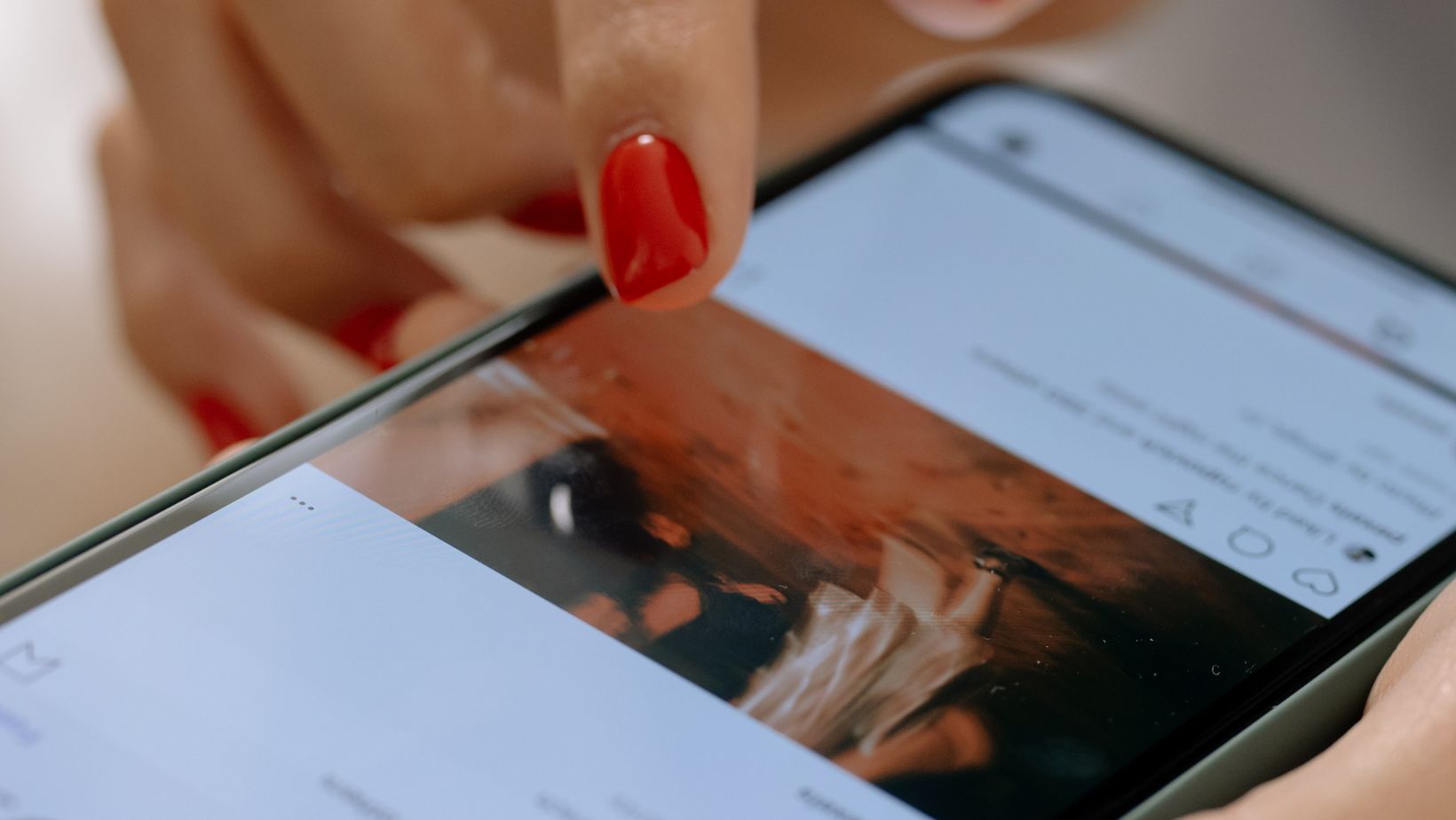
By doing this, when a follower of yours sees the post, he or she can click on the tag and better see the product and its details, and also can easily go to your website. Now, let us see the details of tagging a product on your stories:
You again need to click on the same plus sign and create a new story. You can directly take a story of the product, or you can select it from your device’s gallery. Then, you can add filters, captions, music etc. When your story is ready to be shared, you need to click on the sticker icon and choose the sticker with a “product” writing on it. After adding your product, now you can share your product with a tag, as a story.
Frequently Asked Questions
Can You Tag A Product On A Video On Instagram?
Yes, you can tag your product on a video. You can share the video as a story or as a post, it doesn’t matter. You can follow the same procedures for sharing a photo as a story or post.
Can You Promote The Tagged Post On Instagram?
Yes, you can. It will be even better for your interaction rates to increase because more users will see and tap on the tag.


More Stories
5 Real-World Applications of Generative AI That Are Redefining Entertainment
What’s the Online Sports Betting Scene Like in Canada?
Australian Real Money Pokies PayID: Instant Wins & Quick Cashouts